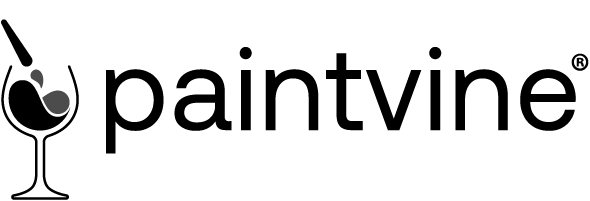Here you'll learn in a few easy steps, how to use a discount code, and a gift card code in the same transaction.
1. Add your tickets to the cart via the ticketing page, then click on the check out in the top right hand corner of your screen.

2. Find the box to add the codes in the red square.

3. First, input your unique gift card code in the box. You will see the gift card balance is added immediately.


4. Then add your discount code to the same box. You'll see the discount code is applied to the remaining total.


5. Now that the codes are added, complete your details in the red box - then click payment.

6. Complete your order by clicking Pay Now (no payment is needed when using the gift card and discount)

7. All done! You'll get an order confirmation shortly.